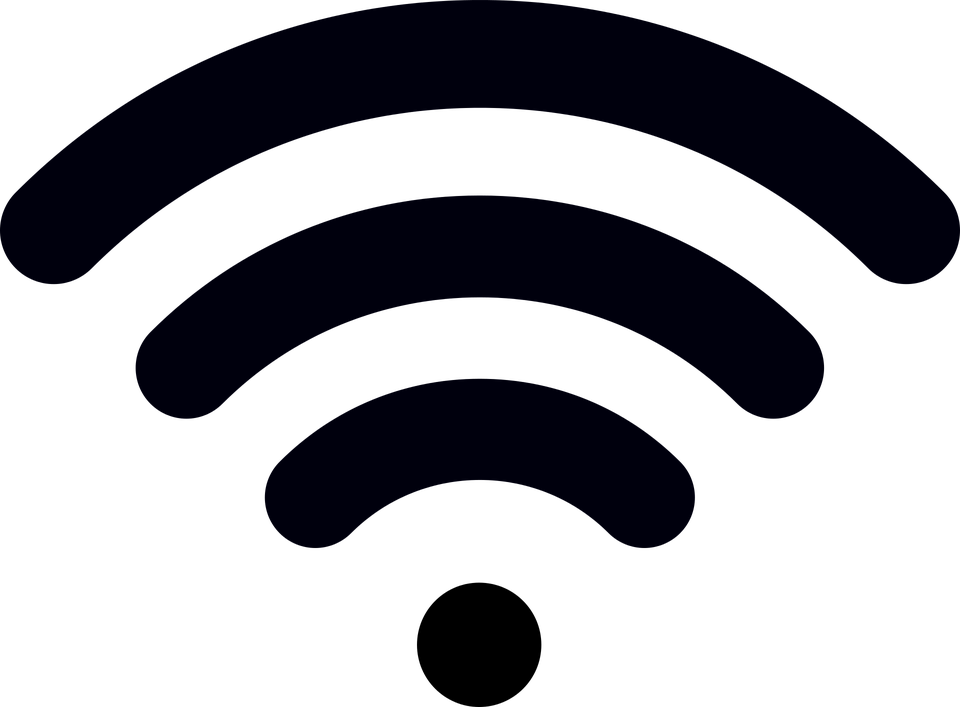How many of the devices you’re connected to right now are wired? Probably not much. From your phones to your laptops and chromebooks to even printers and student response systems, more and more devices are wireless.
With this trend, the need to have a properly planned wireless environment is becoming paramount. In fact, wireless planning should really be on the forefront before engaging in any actual wireless project. Whether you have an internal IT staff or outsourced provider, make sure their strategy includes the following:
1. Heatmaps
Heatmaps are a great tool to help you plan for wireless coverage and speed. With a heatmap, you will be able to see the reach and strength of the wireless signal from your Access Points. Aruba and Meraki have a lot of great resources to help you with this.
Ask your service provider or IT team for this as a starting point to your planning process. (Example pictured above)
2. Density
Density in the wireless arena refers to the strength of the wireless signal. You have coverage in a classroom and hallway, great! But how many devices can that area support simultaneously without issue? This is an important question that often gets overlooked. While you may not notice this to be an issue for some parts of the school year, you will absolutely notice during heavy usage times such as testing and special events.
If a typical classroom has 20 students, remember to not only take into account your teacher’s machine, but phones or a machine cart. The stress on the Access Point may jump from a couple connections to 40 connections in a short time, and you want to make sure your equipment can handle that.
3. Wireless Standards
Remember that time you elected to go with a slightly older model of equipment saying that you’ll upgrade to the newer one when that time came? Well that time might be now.
If your equipment is older than 3 years old, you may not be optimized to support the A/C wireless standard. It is not technically the newest technology available, but it is the most prevalent, and if your wireless network cards do not support this standard, you may not be fully utilizing your technology.